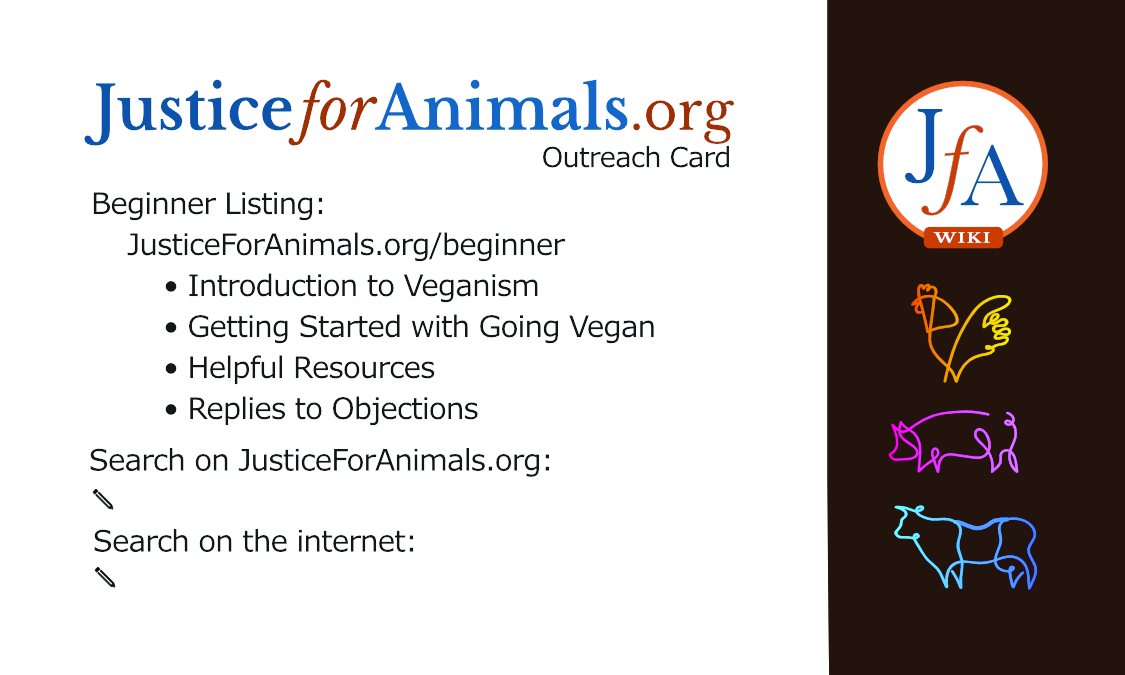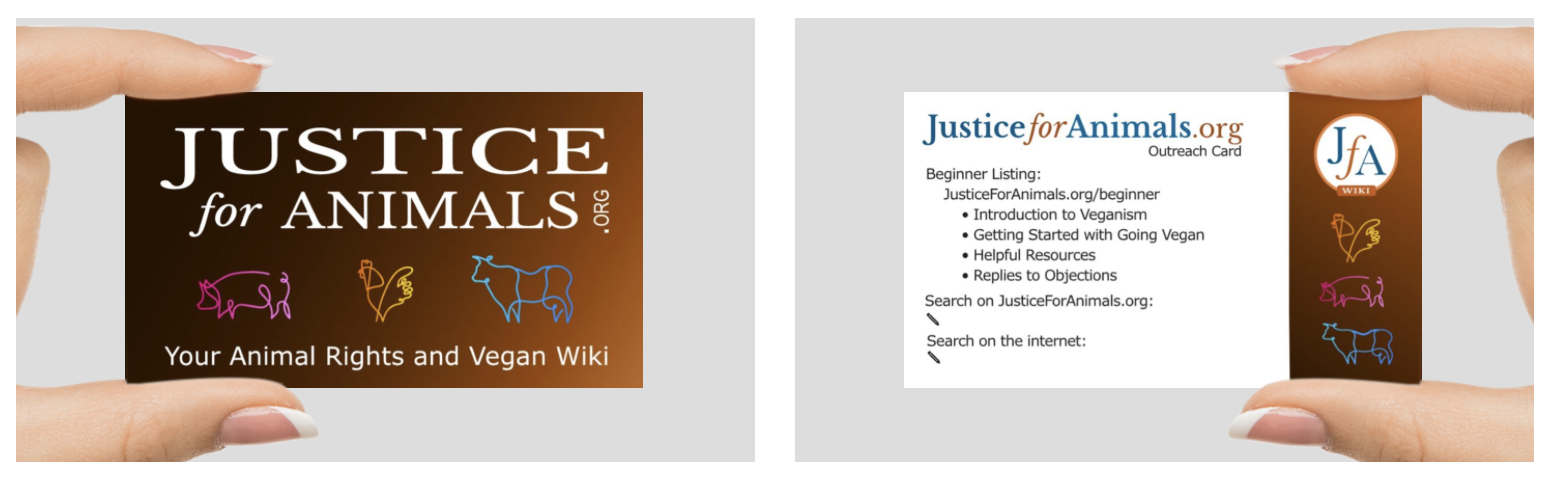Outreach Cards
Greg.Fuller (talk | contribs) (Created page with "This article discusses outreach cards and how you can have your own cards printed. == Usage == Outreach cards are useful not only for street outreach, but also for discussio...") |
Greg.Fuller (talk | contribs) (→Getting the Cards Printed) |
||
| (65 intermediate revisions by 3 users not shown) | |||
| Line 1: | Line 1: | ||
| − | + | {{jfa-start}} | |
| + | [[File:JFA Outreach Card Preview.png|JFA Outreach Card Preview]] | ||
| − | + | ''[[:#Downloads | Scroll down]] to see larger images.'' | |
| − | + | {{jfa-share}} | |
| − | + | {{jfa-toc}} | |
| − | * An Introduction to Veganism | + | ''"I'm taking some of them with me on my travels, and always have some in my pocket, backpack, fanny pack, and everywhere else to make sure I'm never in a situation where I need one and don't have it!"'' —Mychael McNeeley |
| − | * Getting Started Going Vegan | + | |
| − | * | + | == Introduction == |
| − | * Replies to Objections | + | |
| + | This article discusses outreach cards, how to use them, and how you can have your own cards printed. | ||
| + | |||
| + | Outreach cards are useful not only for street outreach but also for discussions with friends, family, and acquaintances. They are standard business card size—small enough that you can carry them with you at all times. | ||
| + | |||
| + | == Using a Card == | ||
| + | |||
| + | [[File:Using-outreach-card.jpg|thumb|right| link=User:Greg.Fuller | [[User:Greg.Fuller | Greg Fuller]] Using an Outreach Card]] | ||
| + | After someone expresses an interest in veganism and you've had a discussion, don't just give them the card and leave it at that. Show them the back of the card and point out the [[Beginner Listing | Beginner webpage]] specifically designed for those interested in pursuing the topic further. Ask them to consider looking over the Beginner articles: | ||
| + | |||
| + | * [[Veganism | An Introduction to Veganism]] | ||
| + | * [[Getting Started with Going Vegan]] | ||
| + | * [[Helpful Resources]] | ||
| + | * [[Replies Listing | Replies to Objections]] | ||
| + | |||
| + | The back of the card also contains two areas for you to write in search suggestions—one for searching on this wiki and one for searching on the internet. These areas let you customize the card depending on the concerns and interests of your audience. For example, if they mention vitamin B12, write "B12" to help them go straight to the [[In reply to: B12 is a problem for vegans, so a vegan diet is not natural | article on B12]]. | ||
| + | |||
| + | If you mention a movie or video, for example, write the name of the movie in the second area to remind them to search for the movie. Chances are slim they will remember the name of the movie, or anything else you mention, without this aid. | ||
| + | |||
| + | By doing this—even if they don't look at the card again—you show you take a personal interest in them. The seed is planted. | ||
| + | |||
| + | '''Tip:''' Most ballpoint pens are prone to smearing on coated cards. But we have found that the Forma 1.0 mm ballpoint pen and Sharpie Ultra Fine Point both work well. | ||
| + | |||
| + | == Real-World Example == | ||
| + | |||
| + | For an example of how this card can be part of outreach, [[User:Greg.Fuller | Greg Fuller]] shares this story: | ||
| + | |||
| + | "I was picking up a to-go order of Tacu Tacu at a Peruvian eatery in Emeryville when the guy behind the register said, 'I remember you. I haven’t eaten meat in eight days.' | ||
| + | |||
| + | Then I recalled that over a week ago, when I was asking which items were vegan, he asked if I was vegan. So I answered yes and then asked if he was. He said no, so I asked him if he had ever considered it. Yes, he had, but he was concerned about protein. | ||
| + | |||
| + | After discussing protein, vegan athletes, and other related topics, I whipped out an outreach card. On the back of the card there is a pointer to the wiki's Beginner articles, and there are two places to write. | ||
| + | |||
| + | I pointed out the Beginner articles, then in the first spot, 'Search on JusticeForAnimals.org,' I penned in ''Protein,'' and in the second slot, 'Search on the internet,' I penned in ''The Game Changers'' and told him it would be available soon (it is now) and suggested he at least watch the trailer. | ||
| + | |||
| + | It's impossible to say exactly what part the card played in his change of behavior, but it seems likely it helped." | ||
| + | |||
| + | == Getting the Cards Printed == | ||
| + | |||
| + | You can download the files for the front and back and place an order for the cards from a company named ''[http://veganprinter.com Vegan Printer]''. You can also order the cards from other printers, of course, but be careful, because printers have varying layouts for margin and bleed areas. | ||
| + | |||
| + | Below are direct links to the full-size cards (1125 x 675 pixels). Make sure you have downloaded the full-size cards, as the system stores various sizes. You can download the card by right-clicking (or Ctrl-clicking on a PC or command-clicking on a Mac) and following the instructions to save the image. | ||
| + | |||
| + | Don't worry about the content of the right-side panel of the card back being off-center—it is part of the bleed area. It will be approximately centered on the printed cards. | ||
| + | |||
| + | You can e-mail ''Vegan Printer'' at info@veganprinter.com for their current pricing, which we have found to be very competitive. Then you can send them your order with the front and back of the card design attached to the e-mail. | ||
| + | |||
| + | ''Note: We receive no compensation from Vegan Printer.'' | ||
| + | |||
| + | == Downloads == | ||
| + | |||
| + | Front: | ||
| + | |||
| + | [[File:JFA Outreach Card Front CMYK.jpeg | border | 1125px | link= ]] | ||
| + | |||
| + | <hr /> | ||
| + | |||
| + | Back: | ||
| + | |||
| + | [[File:JFA Outreach Card Back CMYK.jpeg | border | 1125px | link=]] | ||
| + | |||
| + | <!--Hidden note: Here are the prices from Rebecca at Vegan Printer for non-profits, from an August 28, 2019 email: | ||
| + | 16pt recycled content stock, 4/4, satin AQ | ||
| + | |||
| + | * 500pcs OR 1k pcs - $20, | ||
| + | * 2.5k pcs - $40, | ||
| + | * 5k pcs - $70 | ||
| + | --> | ||
| + | |||
| + | {{jfa-meta | ||
| + | | meta-title = Outreach Cards | ||
| + | | meta-keywords = animal rights, veganism, outreach, advocacy, activism | ||
| + | | meta-image = {{filepath:{{PAGENAME:File:Jfa-outreach-card-og.jpg}}}} | ||
| + | | meta-description = How to get and use outreach cards. | ||
| + | }} | ||
Latest revision as of 23:21, 17 October 2019
Scroll down to see larger images.
"I'm taking some of them with me on my travels, and always have some in my pocket, backpack, fanny pack, and everywhere else to make sure I'm never in a situation where I need one and don't have it!" —Mychael McNeeley
Introduction
This article discusses outreach cards, how to use them, and how you can have your own cards printed.
Outreach cards are useful not only for street outreach but also for discussions with friends, family, and acquaintances. They are standard business card size—small enough that you can carry them with you at all times.
Using a Card

After someone expresses an interest in veganism and you've had a discussion, don't just give them the card and leave it at that. Show them the back of the card and point out the Beginner webpage specifically designed for those interested in pursuing the topic further. Ask them to consider looking over the Beginner articles:
- An Introduction to Veganism
- Getting Started with Going Vegan
- Helpful Resources
- Replies to Objections
The back of the card also contains two areas for you to write in search suggestions—one for searching on this wiki and one for searching on the internet. These areas let you customize the card depending on the concerns and interests of your audience. For example, if they mention vitamin B12, write "B12" to help them go straight to the article on B12.
If you mention a movie or video, for example, write the name of the movie in the second area to remind them to search for the movie. Chances are slim they will remember the name of the movie, or anything else you mention, without this aid.
By doing this—even if they don't look at the card again—you show you take a personal interest in them. The seed is planted.
Tip: Most ballpoint pens are prone to smearing on coated cards. But we have found that the Forma 1.0 mm ballpoint pen and Sharpie Ultra Fine Point both work well.
Real-World Example
For an example of how this card can be part of outreach, Greg Fuller shares this story:
"I was picking up a to-go order of Tacu Tacu at a Peruvian eatery in Emeryville when the guy behind the register said, 'I remember you. I haven’t eaten meat in eight days.'
Then I recalled that over a week ago, when I was asking which items were vegan, he asked if I was vegan. So I answered yes and then asked if he was. He said no, so I asked him if he had ever considered it. Yes, he had, but he was concerned about protein.
After discussing protein, vegan athletes, and other related topics, I whipped out an outreach card. On the back of the card there is a pointer to the wiki's Beginner articles, and there are two places to write.
I pointed out the Beginner articles, then in the first spot, 'Search on JusticeForAnimals.org,' I penned in Protein, and in the second slot, 'Search on the internet,' I penned in The Game Changers and told him it would be available soon (it is now) and suggested he at least watch the trailer.
It's impossible to say exactly what part the card played in his change of behavior, but it seems likely it helped."
Getting the Cards Printed
You can download the files for the front and back and place an order for the cards from a company named Vegan Printer. You can also order the cards from other printers, of course, but be careful, because printers have varying layouts for margin and bleed areas.
Below are direct links to the full-size cards (1125 x 675 pixels). Make sure you have downloaded the full-size cards, as the system stores various sizes. You can download the card by right-clicking (or Ctrl-clicking on a PC or command-clicking on a Mac) and following the instructions to save the image.
Don't worry about the content of the right-side panel of the card back being off-center—it is part of the bleed area. It will be approximately centered on the printed cards.
You can e-mail Vegan Printer at info@veganprinter.com for their current pricing, which we have found to be very competitive. Then you can send them your order with the front and back of the card design attached to the e-mail.
Note: We receive no compensation from Vegan Printer.
Downloads
Front:

Back: